Appearance
Automated migration of Test Cases to Allure TestOps
Prerequisites
All prerequisites described below are mandatory. If you fail to comply, then the migration will fail.
- Allure TestOps release less than 4.25.x is NOT supported.
- To use this script for TestRail migration please update your TestOps to the 4.26.0 or newer version.
- The migration script is to be used to migrate manual test cases only. Automated tests are created when the test results from your code is uploaded to TestOps.
- Java 21 to be installed on the machine where you are going to execute the migration script. Use
java --versionto check. Java version other than 21 will cause the migration tool to fail on its start. - The TestOps user you are going to utilise for the migration purposes must have ROLE_ADMIN authority, otherwise the migration procedure will fail.
Migration process
- Prepare the config file for your migration (see the instructions in available migrations list).
- Unzip the archive with the migration script. There is a jar file inside.
- Execute the script.
Script execution command line example.
bash
java -jar allure-testops-migration-<version>.jar /path/to/config/file/config_file.jsonWhat if Proxy is required
If you have an internal proxy, then please make sure that you’ve set proxy settings for the migration script.
bash
java -Dhttps.proxyHost=<PROXY_HOST> -Dhttps.proxyPort=<PROXY_PORT> -DproxySet=true -jar ...If you met an exception like with the connection to some endpoint
shell
javax.net.ssl.SSLHandshakeException: PKIX path building failed: sun.security.provider.certpath.SunCertPathBuilderException ...Then make sure that on the machine where you execute migration script) there are valid certificates. See https://docs.oracle.com/javase/tutorial/security/toolsign/rstep2.html for more details.
MacOS instructions for adding certificates
You can use this instruction for MacOs: https://www.mobilefish.com/developer/j2se/j2se_quickguide_java_add_certificate_mac.html
Configuration file
The configuration file should be specified for migration. Please use appropriate examples to prepare it.
Common migration properties
TestOps Config properties
API to API migrations
- Allure TestOps
- Azure TFS
- Cucumber Studio
- HP ALM
- Qase
- TestIT
- TestRail
- XRay cloud
- XRay for Jira server (DC)
- Zephyr Scale for Jira Cloud (formerly known as TM4J Cloud)
- Zephyr Scale for Jira Server (formerly known as TM4J Server)
- Zephyr Squad Cloud (formerly known as Zephyr for J
- Zephyr Squad for Jira Server migration
File to API migrations
Hints
- To make precondition and expected results available in the Allure Test Case view, you need to activate it on a project setting page:
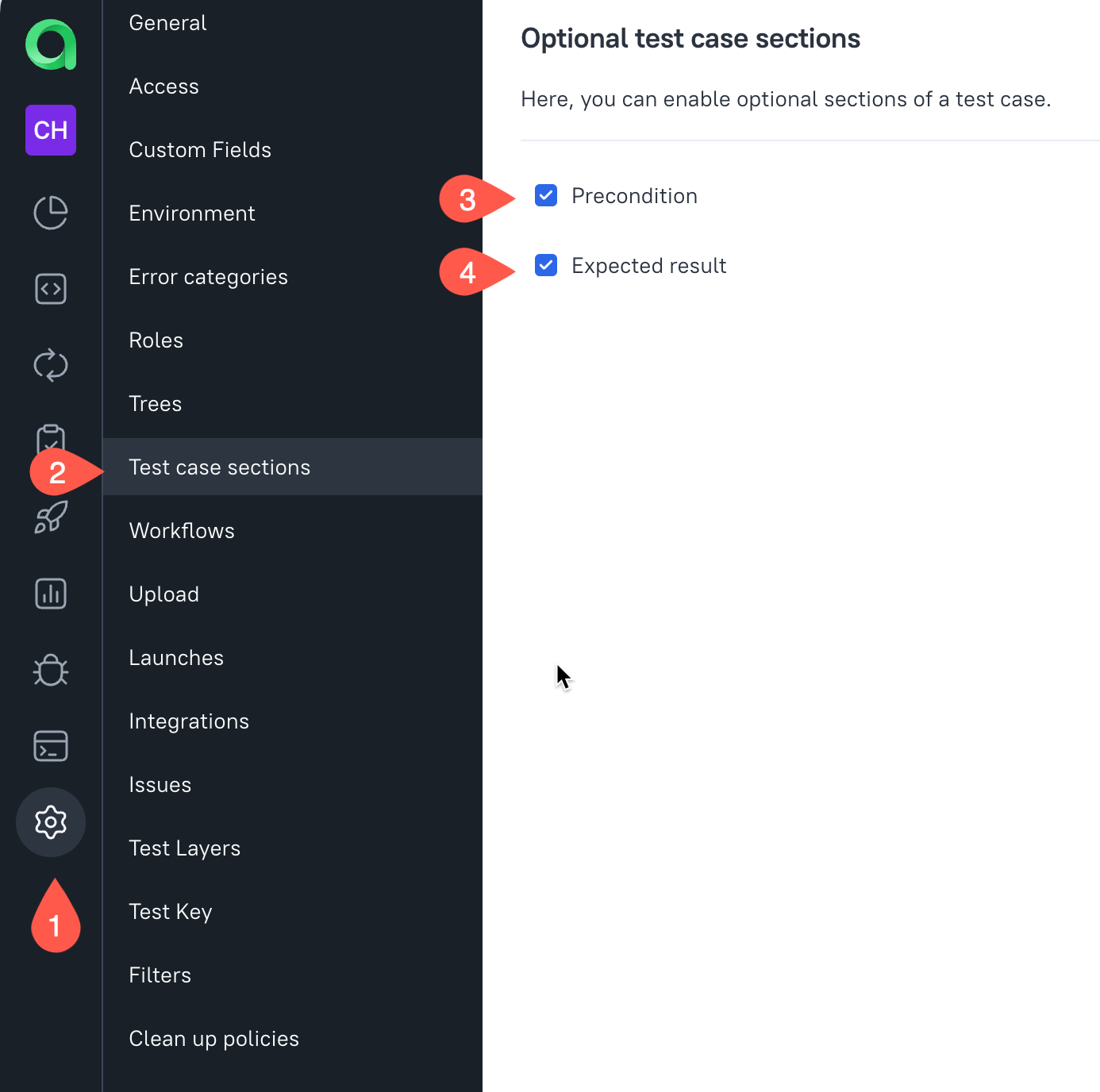
- After the migration you can setup the tree representation to see all Section/Folders structure like usual TMS structure. See: Trees but please remember in TestOps there are no folders – the tree is a dynamic grouping.